Configuring Git in your computer
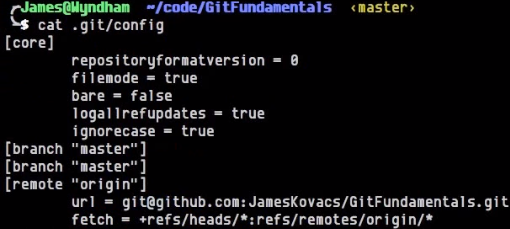
Hi, I am Malathi Boggavarapu and welcome to my blog. This tutorial describes how to configure Git in your computer. After you install Git, we can add or update several properties to Git configuration files. I have a seperate post " Git Fundamentals " in my blog which explains everything about Git but i had broken them down to smaller sections to make it easy for everyone to follow. This post will focus on Git configuration. So let's get started. Configuring Git Now the git is installed on system and we will see how we configure them. Git provides three different configuration stores. 1) System level configuration It is stored in /etc/gitconfig or C:\Program Files(x86)\Git\etc\gitconfig This git configuration is applied to the entire computer that is installed on and you can access it using git config --system 2) User level configuration The second level is user level. We can access it using git config --global . It's global ...