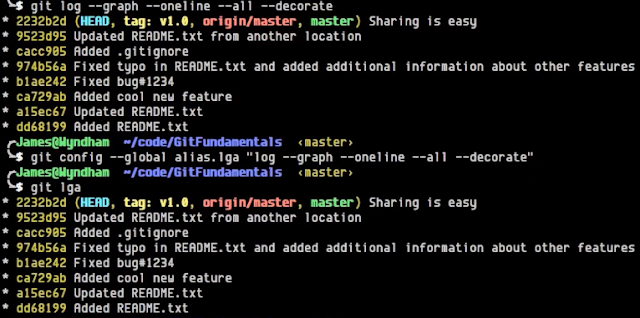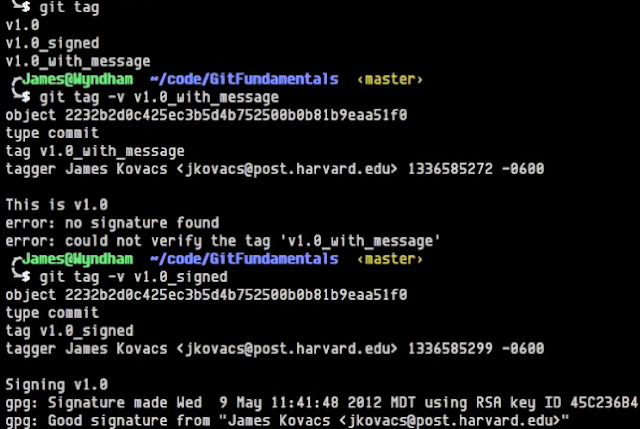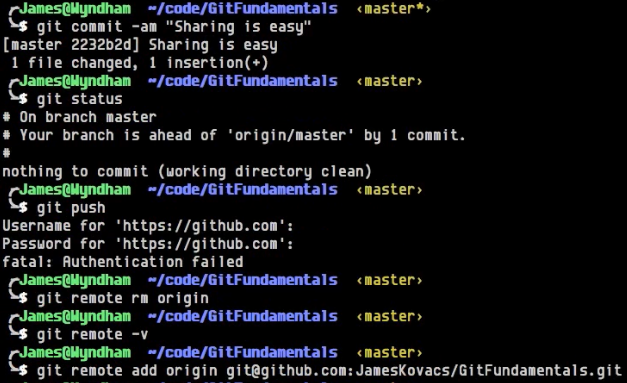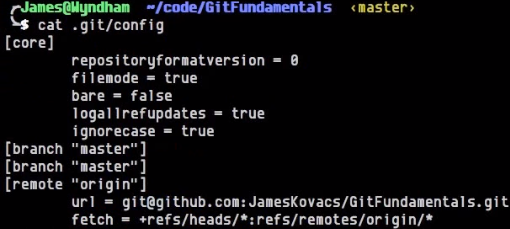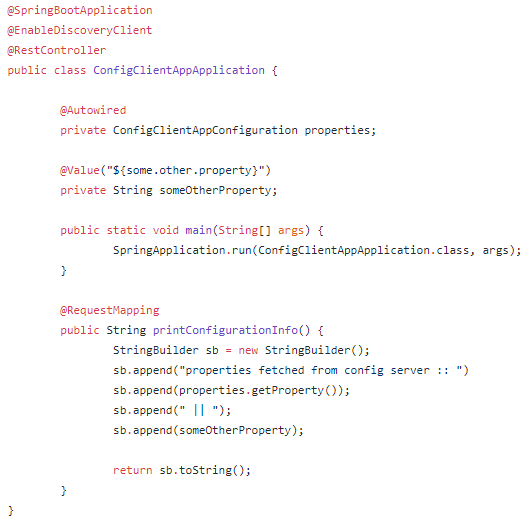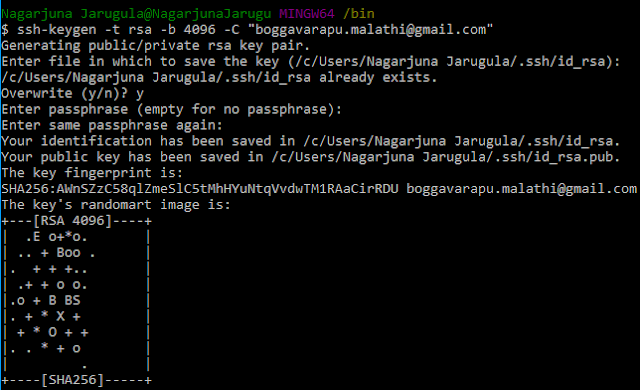Brief History of Version Control Systems, DVCS Advantages and Git Installation

Hi, I am Malathi Boggavarapu and welcome to my blog. This tutorial describes brief history of Version control systems, Advantages of DVCS which means Distributed Version Control Systems and also we will learn about Git and it's installation on Windows. I have a seperate post " Git Fundamentals " in my blog which explains everything about Git but i had broken them down to smaller sections to make it easy for everyone to follow. This post will only introduce you to Git. So let's get started. A brief history of version control First generation The very first version control system were developed in early 70's and operated on a single file and had no networking support.These were the systems such as SCCS and RCS. They are operated on a single file so that you will have a file such as foo.c and have multiple versions of that file. But there was no correspondence between different files within the repository. There was no notion that version 1.1 ...