Git - Creating, Verifying Tags and Pushing Tags to remote repository
Hi, I am Malathi Boggavarapu and welcome to my blog.
This tutorial describes about creating and verifying tags in Git and pushing the tags to the remote repository. I have a seperate post "Git Fundamentals" in my blog which explains everything about Git but i had broken them down to smaller sections to make it easy for everyone to follow.
So let's get started.
Creating and Veifying tags
Lets look at tagging the repository. We can tag a repository by using the below commands
git tag v1.0 - v1.0 is the tag name and it is an unsigned tag.
git tag - It shows the tags that were created
git tag -a v1.0_with_message - It will annotate or message to associate with a tag.
git tag -s v1.0_signed - We can sign a tag using this command.
We can also verify the tags. To verify the created tags we use the following commands. See the picture.
The above picture is very clear. For the programmer there is no need to explain further i believe. So if you are exposing a public project and you want to ensure that certain commits can be verified and in other words that it is an official commit, you can then use signing to identify the commits.
Pushing tags to a Remote
To push tags, we need to perform git push --tags, to create new tags in github repository. You can go to github and check your repository -> tags tab to see the tags that were pushed by you.So we came to the end of the session. Hope it is helpful. Please post your comments and let me know your questions and valuable inputs.
Follow my other posts on Git which were mentioned below
Brief History of Version Control Systems, DVCS Advantages and Git Installation
Configuring Git in your computer
Working locally with Git
How to Git clone your remote repositoryGit Fetching, Pulling from Remote repository and Pushing to Remote repository
Branching, Merging and Rebasing with Git
Git - Branching, Merging, Rebasing and Cherry-picking
Happy Learning!!!
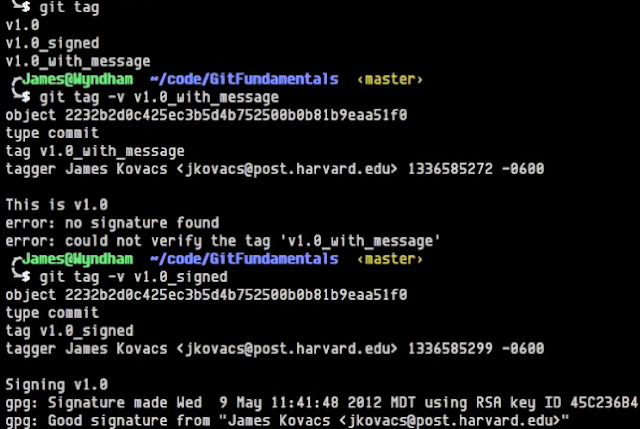
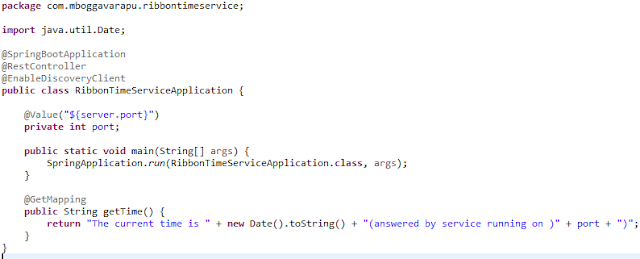
Comments
Post a Comment