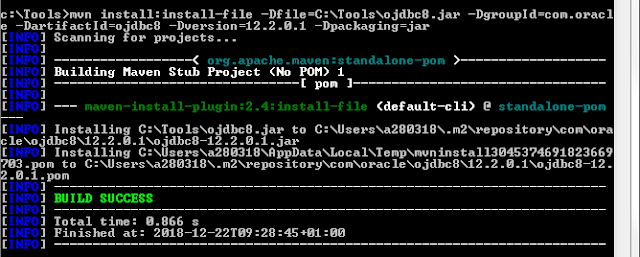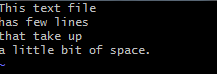IntelliJ Idea - Tips, Tricks and Shortcuts

This post is about helpful tips and tricks of Intellij idea which is the most popular IDE. This post will be updated continuosly with tips and tricks. It's a kind of never ending post. :) Please post your tips, tricks and useful information about intellij in the comment box of this post so that i can update this article. Shortcuts ctrl + g To go to particular line in a file ctrl + n To Open a java file ctrl + shift + n To open any kind of file ctrl + space Tye any characters and press the combo to get suggestions from IDE Alt + Up, Alt + Down -> You can easily move between methods in the editor. Ctrl + Shift + V -> A dialog will be opened where you can chose and insert recent clipboard content. Alt + F8 -> It evaluates an expression in debug mode when we choose text and do Alt + F8 Ctrl+Alt+Shift+N - To open a method or field in the editor quickly. Ctrl+Shift+Enter - It auto-completes if, do-whi...