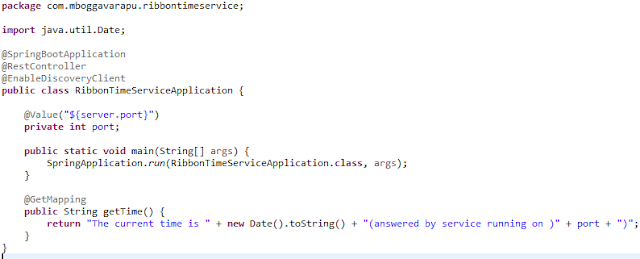Linux command line - Locate Vs find
Hi, I am Malathi Boggavarapu working at Volvo Group and i live in Gothenburg, Sweden. I have been working on Java since several years and had vast experience and knowledge across various technologies. In this post we discuss about locate and find commands and understand which one is more effective from one another. Also we discuss few important options available for locate command. It is important to note that both of these search commands works well but locate works in more convenient way as it uses more effective ways to quickly process search queries issued by the users. Locate Vs find locate is one of the easiest and efficient way of finding the files in the file system. Though both find and locate will find out the files in the file system, locate works in more effective and fastest way in finding the file. locate command relies on mlocate database. It will look through that database which contains bits and parts of files and their corresponding