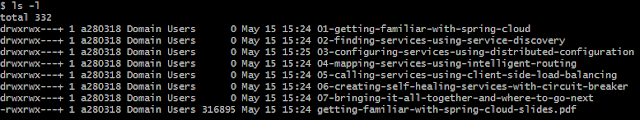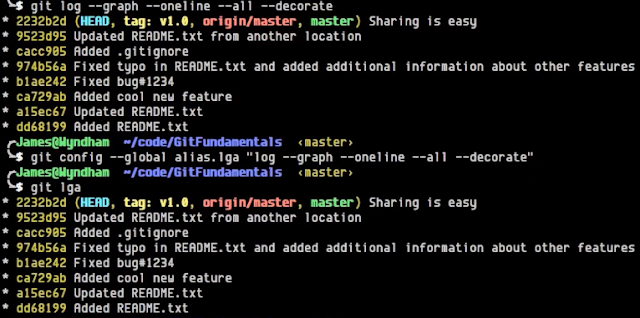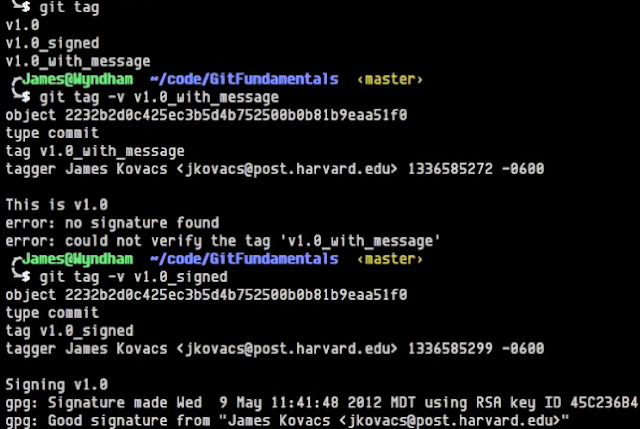How to get client Ip Address using Java HttpServletRequest
Hi, I am Malathi Boggavarapu working at Volvo Group and i live in Gothenburg, Sweden. I have been working on Java since several years and had vast experience and knowledge across various technologies. In this post we will see how to get IP address from HttpServletRequest. For the web application which is not running behind the proxy server, we can directly get from the HttpServletRequest request object as below remoteAdr = request.getRemoteAddr(); For suppose if your web application is behind a proxy server, load balancer or Cloudfare then you should get client Ip address using the Http request header X-Forwarded-For ( XFF) . See below. private String getIpAddress(HttpServletRequest request) { String remoteAdr = "" ; if (request != null ){ remoteAdr = request.getHeader( "X-FORWADED-FOR" ); if (remoteAdr == null || "" .equals(remoteAdr)) { remoteAdr = request.getRemoteAddr(); ...